A WBS Structure is a way to organize activities within a schedule. Each Schedule’s WBS Structure is comprised of WBS Codes which are then assigned to Levels on a hierarchy. Every new Project will reflect the WBS Structure from the most recent Schedule import. You can view, edit, add to, and delete from the WBS Structure from this menu.
- To add a WBS Code:
- Select the WBS Code to assign a new code to
- Click the Green Plus button in the parent window
- Enter the Code and Code Name in the right window
- Use the left and right arrow buttons to place the new WBS Code in the correct hierarchy
- Edit already existing WBS Codes by selecting the Code to edit and follow the same steps as adding a new WBS Code
- Delete already existing WBS Codes by selecting the WBS Code to be deleted and clicking the Grey “X” button
- The new WBS Code ID can be assigned to Activities in the Activity Metrics tab
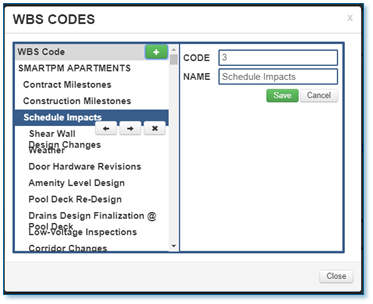
Comments
0 comments
Please sign in to leave a comment.