Choose “Users” in the drop down menu in the “Project Setup” Tab. Click on the green + symbol. Select a user from the drop down menu. Once the user is selected, you may assign their role by choosing from the drop down menu under the “Description” column. Click Submit.
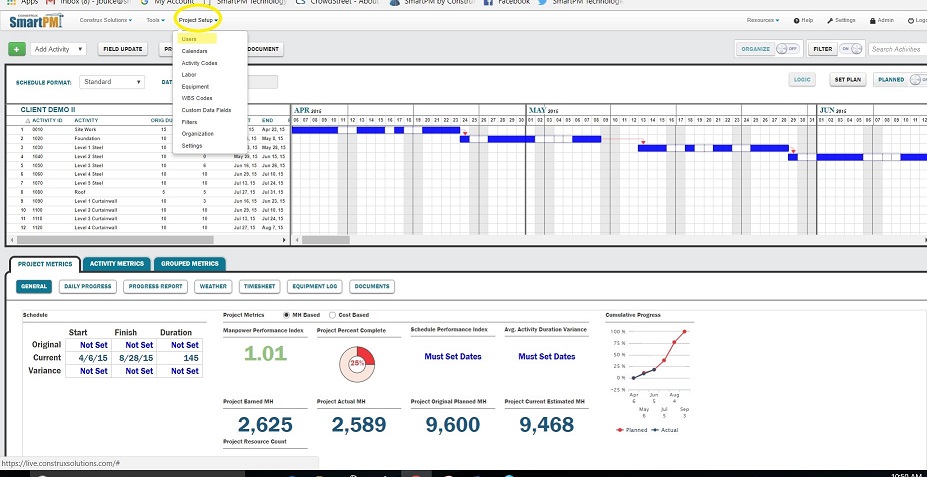
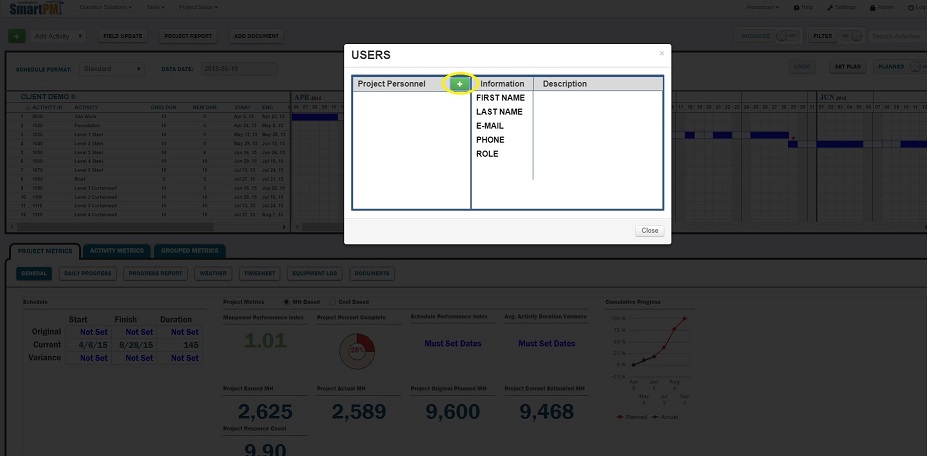
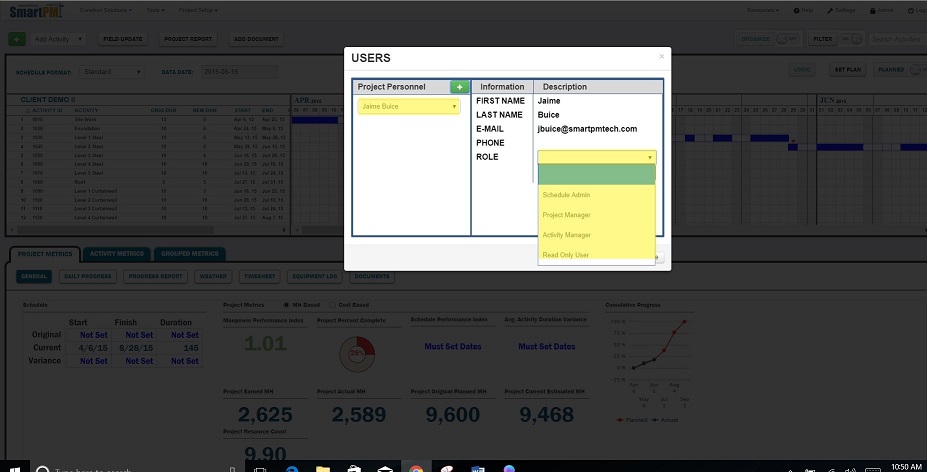
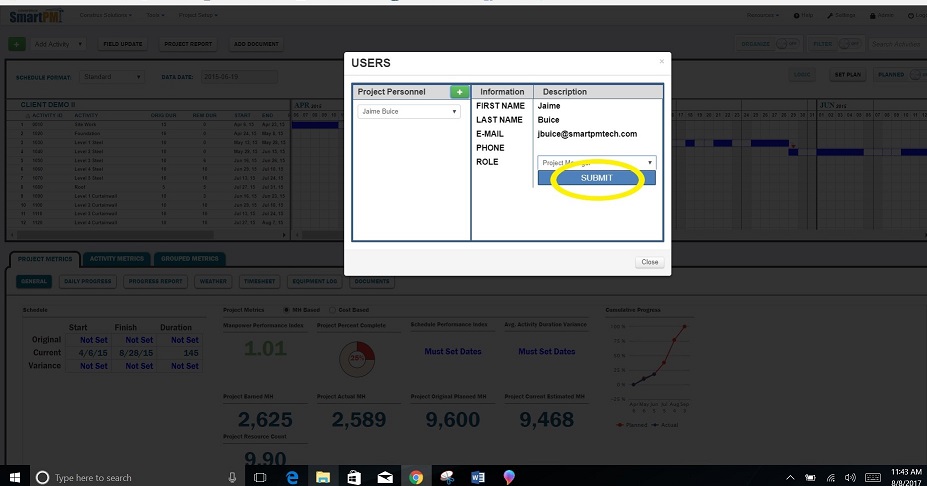
Comments
0 comments
Please sign in to leave a comment.