Choose “Settings” in the drop down menu in the “Project Setup” Tab. You can set a plan using the “Preset Plans” or create a Custom Plan by enabling or disabling the features to be used in each project. Once set, click Save and Close.
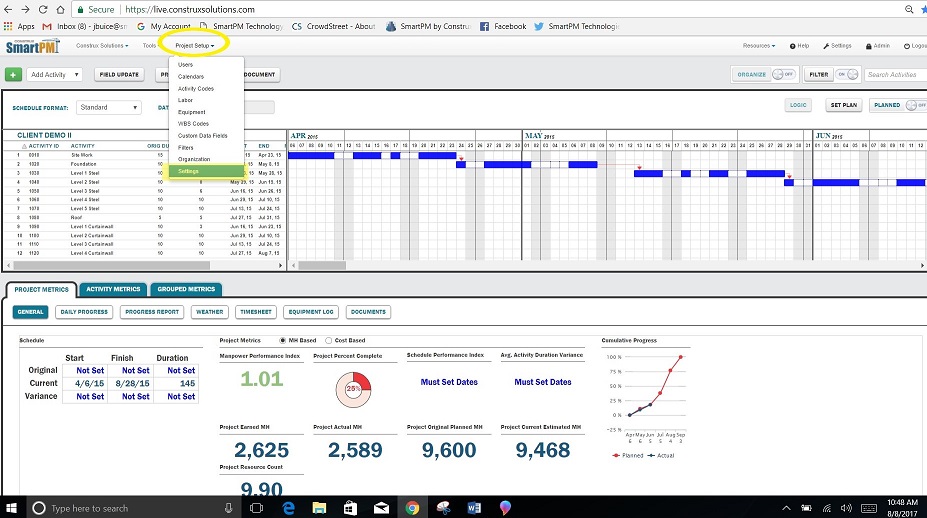
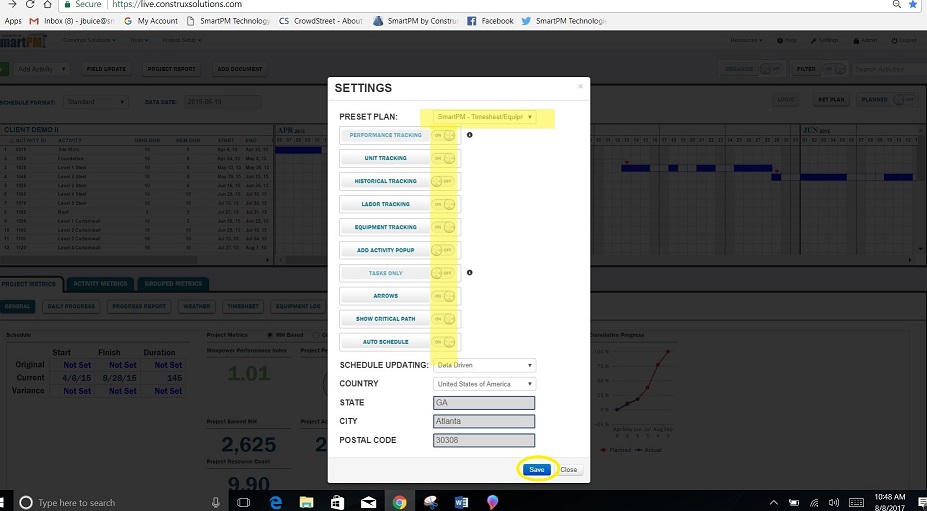
Choose “Settings” in the drop down menu in the “Project Setup” Tab. You can set a plan using the “Preset Plans” or create a Custom Plan by enabling or disabling the features to be used in each project. Once set, click Save and Close.
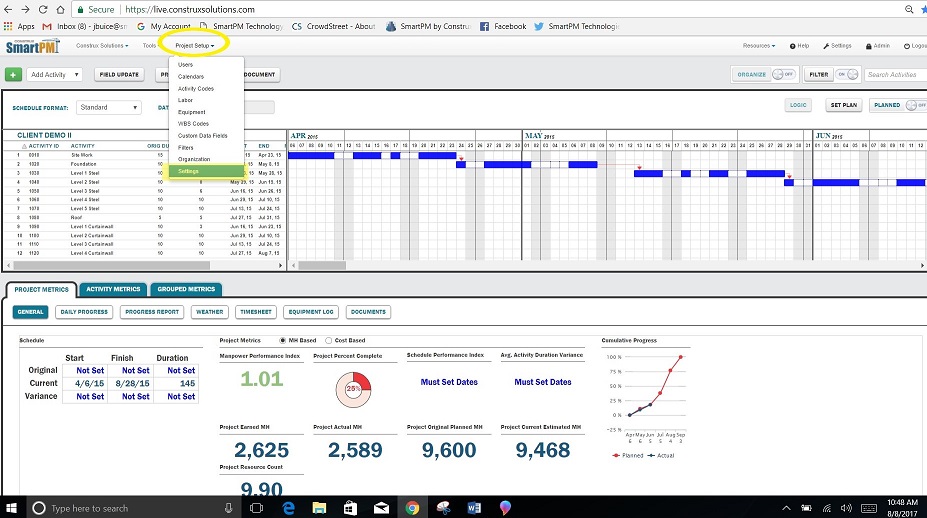
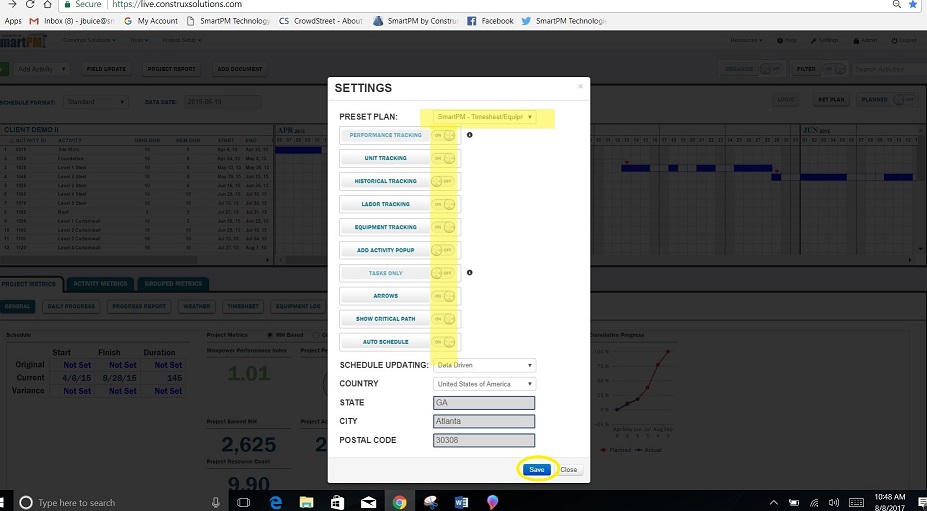
Comments
0 comments
Please sign in to leave a comment.