Make sure the Organize switch is clicked to "On" and then either click the "Organize" button or in the “Project Setup” Tab located on the left side of your Page Menu- Choose “Organization”.
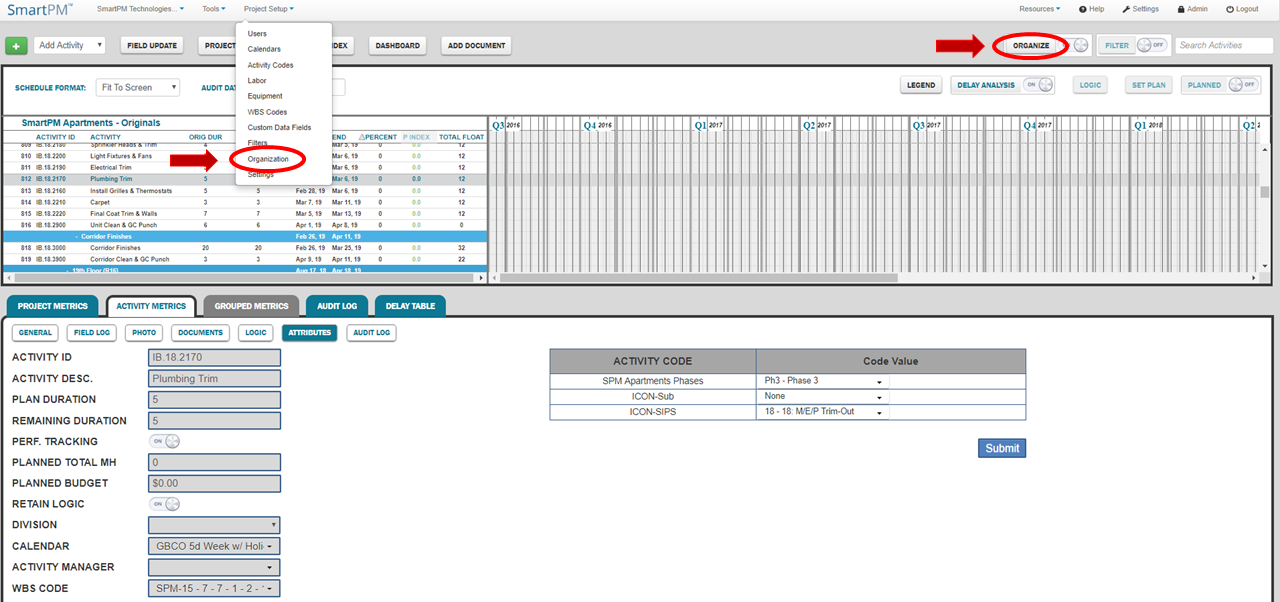
To Set By WBS: Check the "Group by WBS" box. Click Submit.
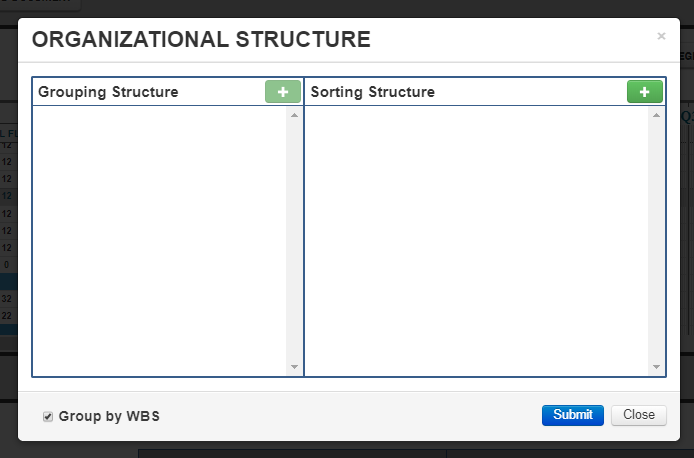
To Set By Activity Code: Under the “Group Column” Choose to Add by clicking the green + sign. In the drop-down window choose the Appropriate Code and then set the “Sorting Structure” in the right column of the window. Click Submit.
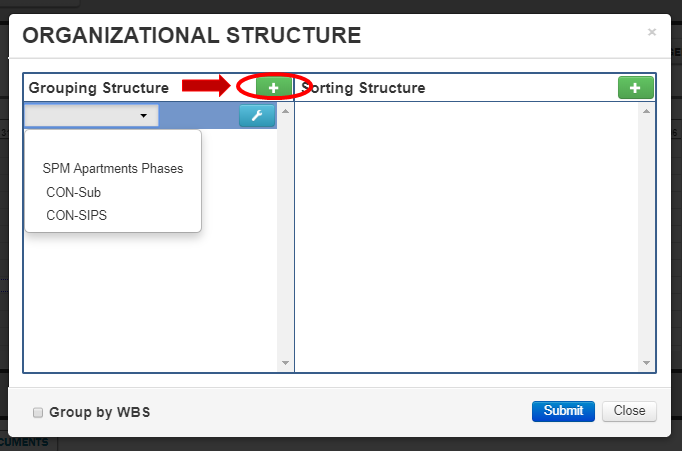
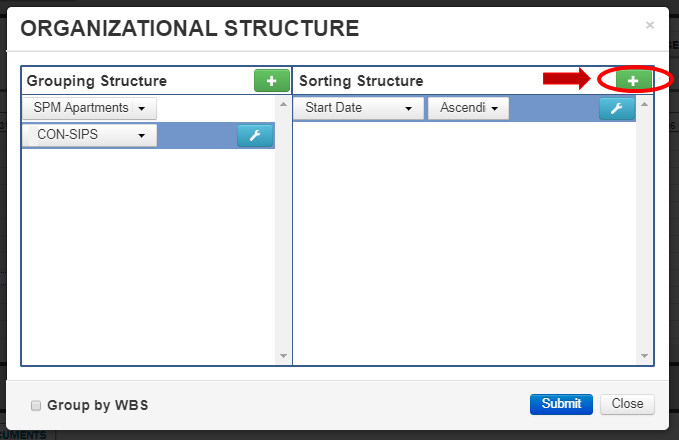
Comments
0 comments
Please sign in to leave a comment.