The Organizational Structure menu enables the organization of activities by the assigned WBS Structure or Activity Code for easier viewing & navigation of the Project.
NOTE: To view the Organizational Structure, you need to have the Organization Toggle Switch to turn “On.”
To open the Organization window, click the Project Setup menu and click Organization
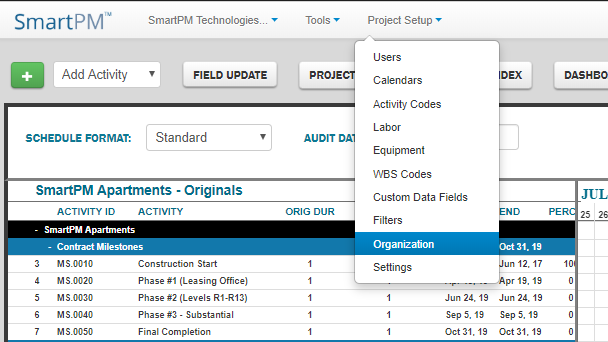
- To organize by the WBS Structure, simply click the “Group by WBS” checkbox and click “Submit”
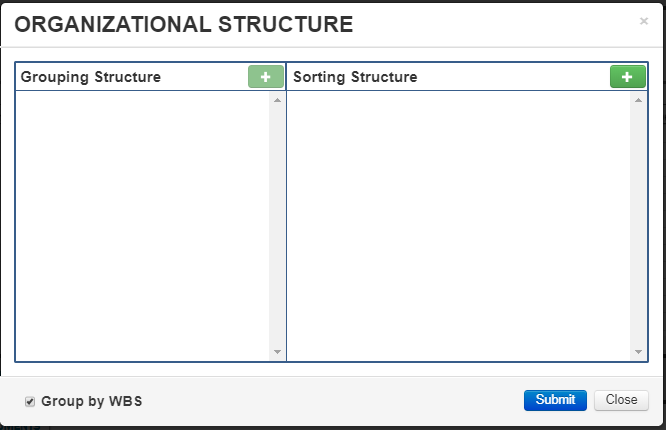
- To organize by Activity Code:
- In the “Grouping Structure” window to Add by clicking the green“+” button. In the drop-down window choose the appropriate code and repeat as necessary
- After the Grouping Structure is set, set the “Sorting Structure” in the right window of the window by clicking the green “+” button. In the drop-down window, choose the appropriate Sortparameter and repeat as necessary
- Click Submit
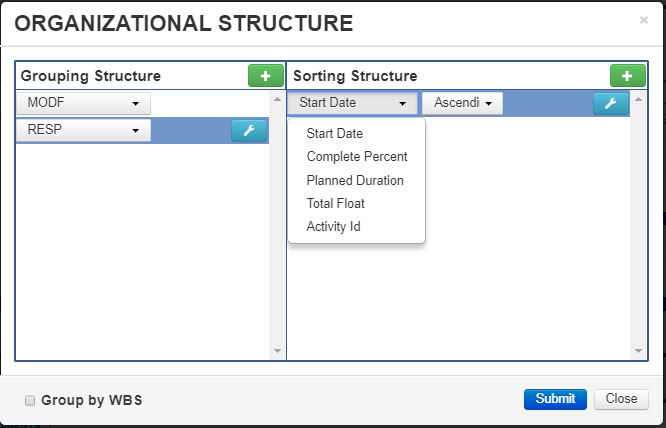
Comments
0 comments
Please sign in to leave a comment.