Archiving a Project
Under the “Tools” menu, select Archive/Restore. A window will pop up asking if you wish to Archive the Project/Scenario (you are currently in) Choose “OK”
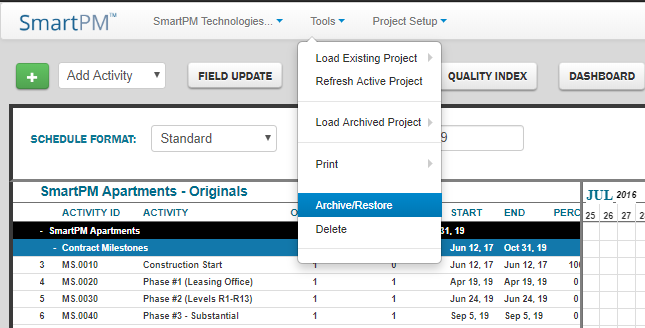
Resurrecting a Project/Scenario
From the Gantt Chart view: Under the “Tools” menu, select "Load Archived Project" and select archived project/scenario to open.
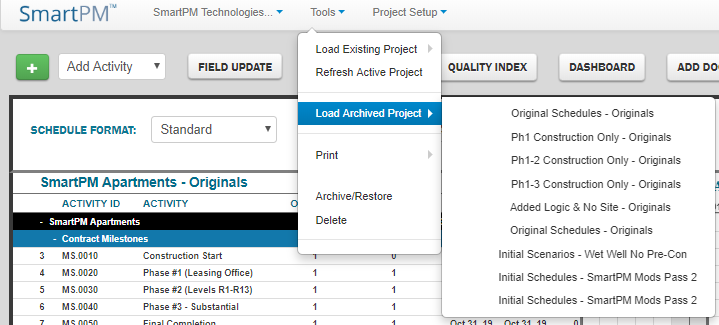
Once the archived project/scenario is open, under the “Tools” menu, select Archive/Restore. A window will pop up asking if you wish to Restore the Project (you are currently in) Choose “OK.” The Project/Scenario will now be available in the Company and Project Dashboards
Comments
0 comments
Please sign in to leave a comment.