SmartPM features quick 3 & 6 Week look ahead Filter buttons so you can see which Activities are coming up
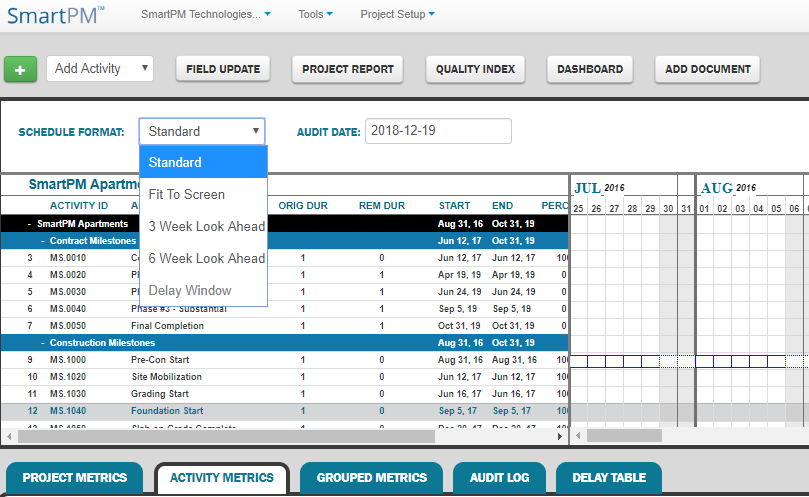
There are 4 look ahead buttons for you to use in the Schedule Format drop-down:
Standard – This is the default Schedule view. The User can view every Activity, past or present, within the Schedule
Fit to Screen – This is view shows the User a high-level look at the project for projects with long timelines
3 Weeks – This Schedule view scales the Schedule to only show Activities that occurred 3 weeks before the Data Date and Activities that are currently planned to occur 3 weeks after the Data Date
6 Weeks – This Schedule view scales the Schedule to only show Activities that occurred 6 weeks before the Data Date and Activities that are currently planned to occur 6 weeks after the Data Date
Comments
0 comments
Please sign in to leave a comment.