After logging into SmartPM, users will be guided to the Company Dashboard. The Company Dashboard provides users with a complete listing of all projects loaded into the system.
NOTE: upon first set up, users may not see any projects until a project has been imported.
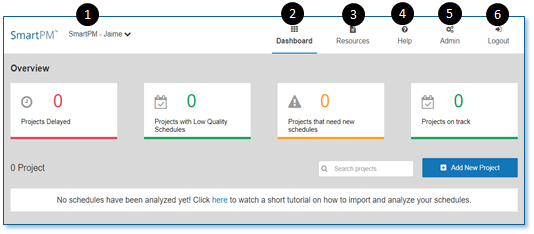
- If multiple companies are set up under one account, users are able to access specific companies from the drop-down.
-
Dashboard – click the Dashboard button to quickly access the Company Dashboard
- Resources - click to access
-
1.Suggestion Box
-
Customer Service Number Quick
-
How-to Tutorial User Manual
-
-
Help – click to access topics on SmartPM features and FAQs for navigating the application
-
Admin – click to access features such as:
-
1.Company account setup
-
Control user functions
-
Set roles and Privileges
-
Adjust billing Information
-
-
Add New Project – click to add a new project
Comments
0 comments
Please sign in to leave a comment.