Once the Project is uploaded, the Company Dashboard and Project Dashboard will now show the Project.
In order to access the Project Dashboard, from the Company Dashboard, simply click on the name of the Project.
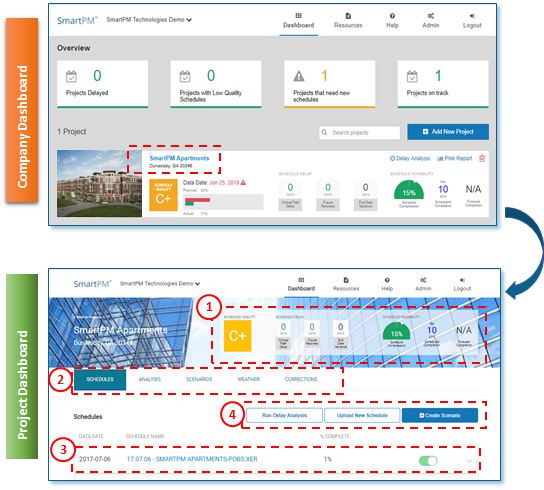
The Project Dashboard provides users with the following:
- A snapshot summary of the Schedule Quality, Schedule Delay, Schedule Feasibility and Forecasted Completion Date.
- Tabs to access the data Analysis, control and view Scenarios, access Weather, and view and implement Corrections.
- A summary of the schedules that have been uploaded for a project. When Schedule updates are loaded, they will be shown here.
- Function or action buttons to Run Delay Analysis, Upload New Schedule, or Create Scenarios.
Note: If only the baseline schedule is loaded, Running a Delay Analysis, and other actions may not yield any results as an analysis requires two schedules to be compared.
Comments
0 comments
Please sign in to leave a comment.