This window allows you to view all Reports and selected Activity Metric Calculations for any historical date. Furthermore, you can then generate a representative PDF Daily Report for that day to save and print
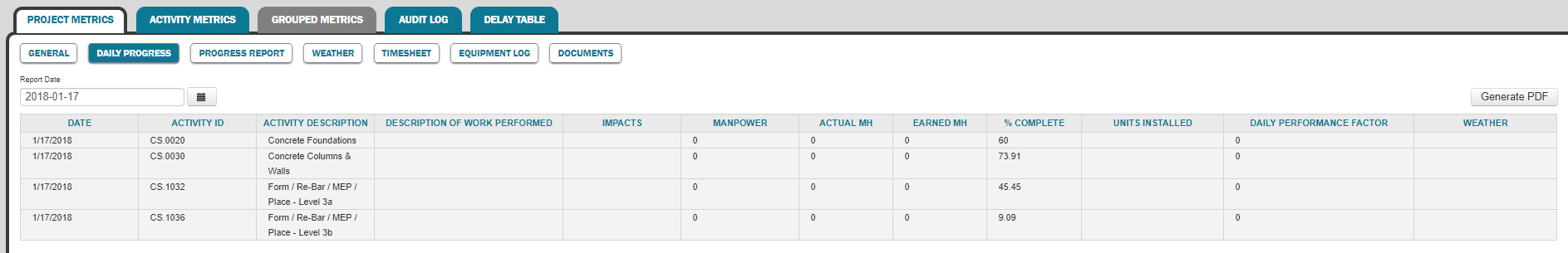
To view a specific day's Field Update information you just click on the Grey Calendar Button and select the desired date in the pop-up calendar
You can then generate a PDF Daily Report for that day by clicking the Blue Generate PDF Button
Once the Report appears on the screen, you can click the Blue Save button to save the PDF to a location; or you click the Teal Print button to print
Comments
0 comments
Please sign in to leave a comment.